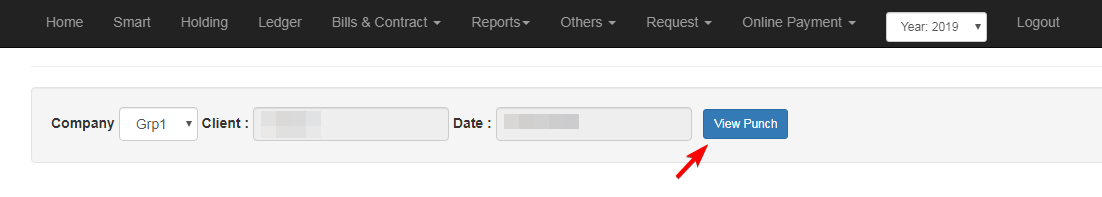Here are a few frequently asked questions regarding Fund Transfers to and from your Fyers stock trading account.
How to transfer funds of make a payin to your fyers trading account?
The quickest way to get this done is by signing in to your Fyers web trading platform or your Fyers Markets mobile trading platform and use the Fund Transfer menu from there.
- On the fyers web trading platform you will find a”Fund Transfer” button on the toolbar menu, once you click that a new tab gets opened, here use the “Add Funds” menu, on the new pop up window enter the amount you wish to transfer to your trading account, select the correct segment from the drop down menu and click “Continue”, which will then open up the netbanking page where your transfer can be completed.
- On the Fyers Market mobile trading platform, you need to use the “Fund Transfer” option from the hamburger menu on the top left, which will open up the pages for fund transfer.

What payment methods are available for transferring funds to your fyers trading account?
Fyers fund transfer supports online netbanking, neft, imps, rtgs and UPI methods.
How quickly does the transferred funds get added to your trading account?
Netbanking fund transfer is the quickest and the most convenient.
When using the netbanking method to transfer funds, the transferred funds get added to your Fyers trading account immediately.
This funds can be then utilized for placing orders on your Fyers trading platform.
On the fyers web trading platform you can double check the new amount under the “Funds” Tab on the “Dashboard” located at the bottom panel of your platform.
How to transfer funds to your Fyers trading account using UPI method?
To transfer funds to your fyers trading account using UPI, you need to first update your UPI ID at you Fyers back office platform.
The menu options related to updating UPI ID and transfer are available from the “Account” button on the top toolbar of your fyers web platform.

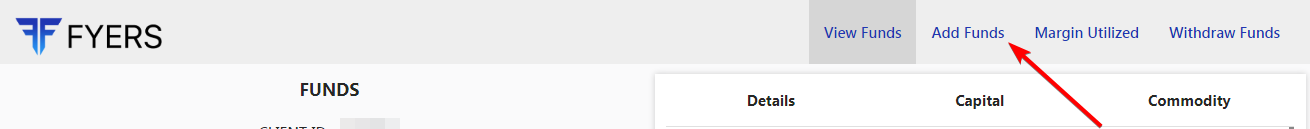
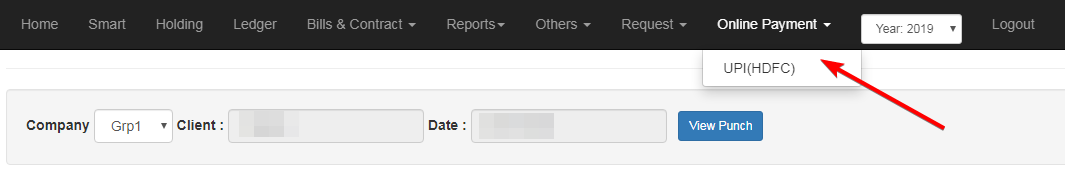
How to withdraw funds or request a payout from your Fyers Trading Account? / How to withdraw funds from Fyers web?
The quickest way to request a payout is to call the Fyers customer support line and make a request over telephone. In case you wish to do it online:
- First login to your trading platform, use the “Fund Transfer” menu on your trading platform to open the fund transfer webpage.
- From the fund transfer webpage, select the “Withdraw Funds” menu, on the top right to open the back office webpage.
- From the back office webpage, Click the “REQUEST” menu and select the “Withdraw Funds” option.
- Click the “View Punch” button to view your latest balance available for withdrawal.
- Enter your amount to withdraw in the Total Payment box and click payment all to place the request.
- Yes, this a lengthy process and they need to find a way to make it easier. The telephone request takes less time than this online method.
STEP 1.

STEP 2.
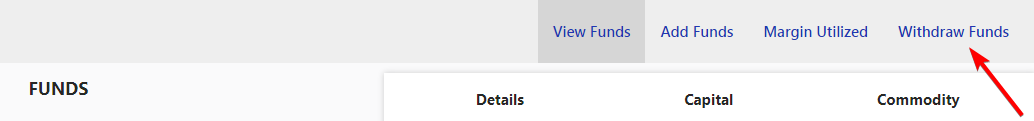
STEP 3.
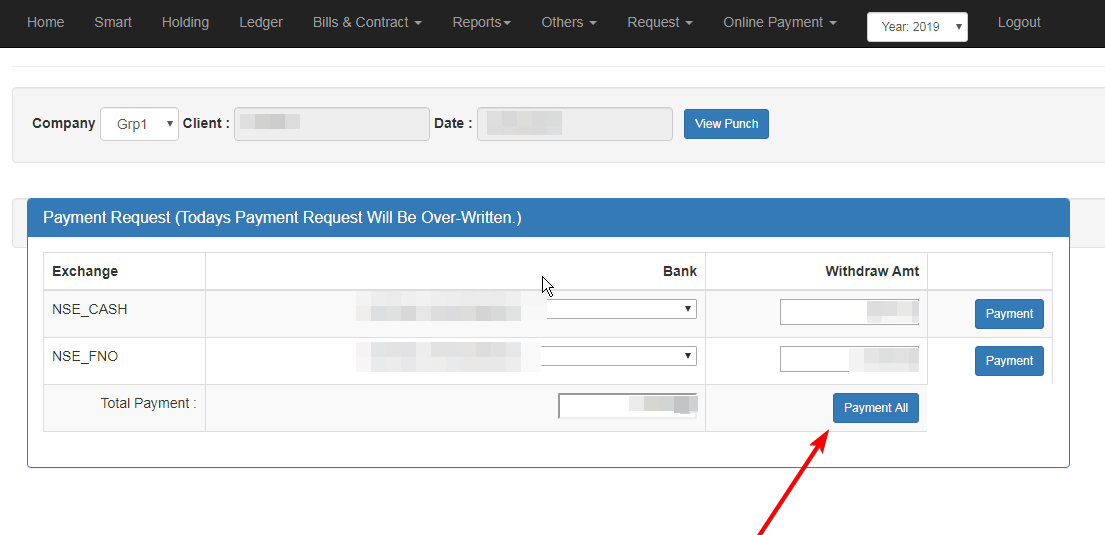
What is the cutoff time for making a payout request at Fyers stock broker? / Fyers payout timings?
Fyers have an extended payout request cutoff time till 8pm for the equity segment and 7.30pm for commodities.
This is just brilliant. Fund payout requests placed before 8pm are processed within the next 24 hours.
How long does it take for Fyers stock broker to process your fund payout request to your bank account?
Fyers makes you wait for about 24 hours from your payout request time before you receive the funds in your account.
Even if you raise a request at 9 am today, you might not receive your money the same day, you will have to wait for some 24 hour cycle.
Not sure why they does this to their clients, when brokers like finvasia and upstox process the requested payout within few hours.
If you are someone who depends on your trading funds for immediate personal needs, you might get disappointed here.
When can you withdraw your trading profits from your trading accoutn at Fyers Stock Broker?
Today’s F&O and Equity trading profits become available for withdrawal the next day, T + 1.
Equity sales from your demat becomes available for withdrawl on T + 2.
How to check your withdrawable balance in your fyers stock trading account?
To check your withdrawable balance in your fyers trading account:
- First login to your trading platform, use the “Fund Transfer” menu on your trading platform to open the fund transfer webpage.
- From the fund transfer webpage, select the “Withdraw Funds” menu, on the top right to open the back office webpage.
- From the back office webpage, Click the “REQUEST” menu and select the “Withdraw Funds” option.
- Click the “View Punch” button to view your latest balance available for withdrawal.